Essential Tips for Secure Backups
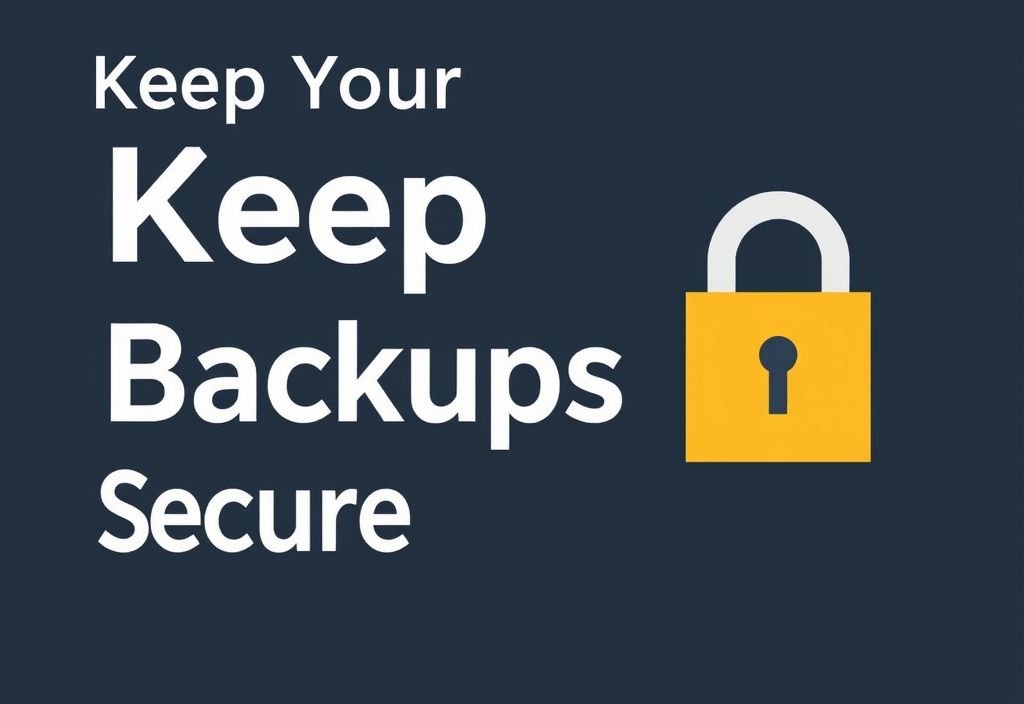
Essential Tips for Secure Backups
What Is Data Backup?
A data backup is simply a copy of your important files that you can use if the original gets lost, damaged, or deleted. Backups can be stored on external hard drives, USBs, network storage, or in cloud-based services like Google Drive or Dropbox.
The goal is simple: protect your data from permanent loss.
Why Is Secure Backup Important?
Data loss can happen in many ways — hardware failure, accidental deletion, malware attacks, or even natural disasters. A solid backup ensures you can recover quickly and keep your work or personal life running smoothly.
Without backups, recovery may be impossible — and the cost could be huge.
How Often Should You Back Up Your Data?
How frequently you back up depends on how often your data changes.
- If you update files daily → back up daily
- If changes are less frequent → weekly or biweekly backups may be enough
Regular backups mean you’re always protecting the latest versions of your files.
Types of Data Backups
There are different backup strategies you can use based on your needs:
- Full Backup : Copies everything. It takes more time and space but offers complete protection.
- Incremental Backup : Only saves new or changed files since the last backup. Saves time and storage.
- Differential Backup : Saves all changes made since the last full backup. Faster than full backups but uses more space than incremental ones.
Using a mix of these methods can help balance speed, storage, and security.
Where Should You Store Your Backups?
Choosing the right storage location is just as important as making the backup itself.
- External Hard Drives : Fast and affordable, but vulnerable to theft, damage, or loss.
- Cloud Storage : Offers remote access and protection against physical threats. Look for providers with strong encryption.
- Offsite Storage : Keeps a copy in a separate physical location — great for disaster recovery.
Remember the golden rule: 3 copies, 2 types of media, 1 offsite .
How to Keep Your Backups Secure
Backups themselves can be targeted by cybercriminals. Here’s how to secure them:
- Encrypt your data before storing it — especially in the cloud.
- Use strong passwords and two-factor authentication (2FA) for backup accounts.
- Test your backups regularly by restoring a file to make sure they’re working correctly.
Security doesn’t end at the backup — it continues with how you protect it.
Tools That Can Help With Data Backup
You don’t have to do this manually. Many tools can automate and simplify the process:
- Backup Software : Programs that schedule automatic backups and manage multiple devices.
- Cloud Services : Platforms like iCloud, Google Drive, or Microsoft OneDrive offer built-in backup features.
Choose tools that match your needs and offer good security features.
Common Backup Mistakes to Avoid
- Not keeping multiple copies in different locations
- Ignoring software updates for backup tools
- Failing to test backups until it’s too late
Avoiding these mistakes can save you a lot of stress and data loss.
Create Your Own Backup Plan
Having a plan makes backup management easier and more effective.
Start by asking yourself:
- What data is most important?
- How often does it change?
- Where will I store the backups?
- When will I test them?
Write it all down and set reminders to stay consistent.
Don’t Wait Until It’s Too Late
Data loss can happen to anyone — anytime. The best way to protect yourself is to act now.
Start implementing a secure backup system today and sleep better knowing your data is safe.
Need help setting up a backup system for your home or business?
Contact us for expert advice tailored to your needs!





