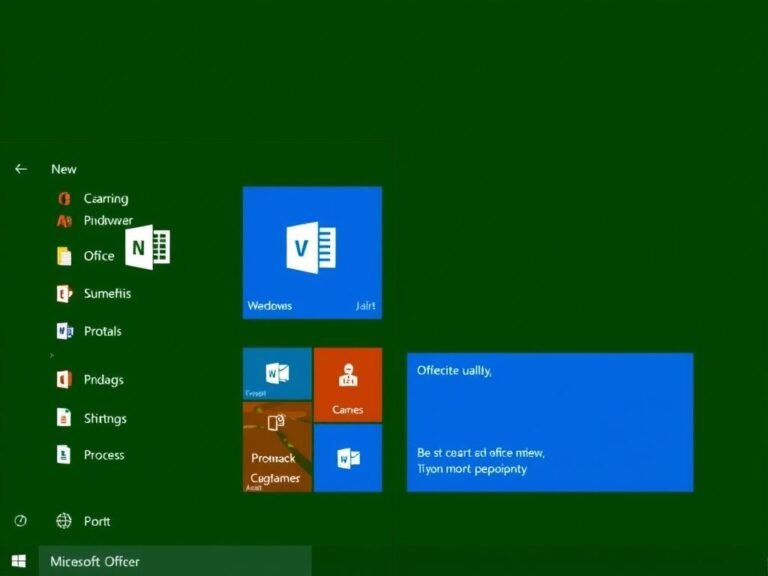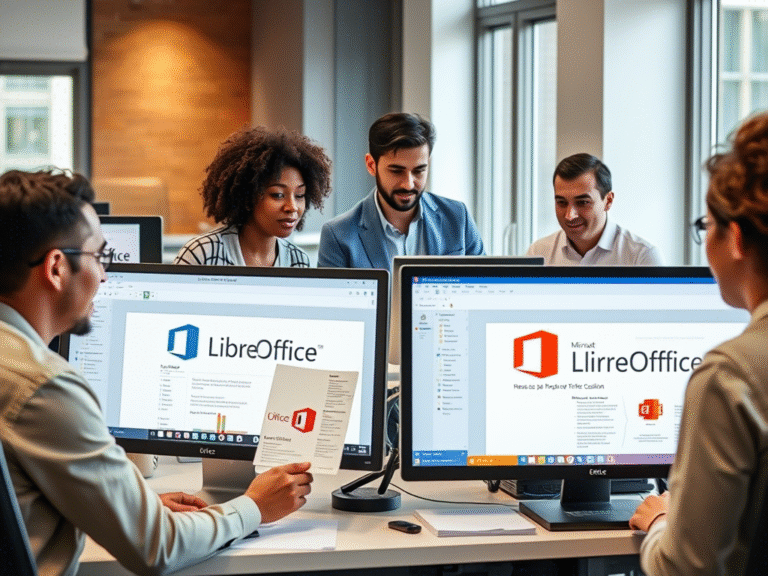Edge Just Got a Major Speed Upgrade – Is It Time to Switch?
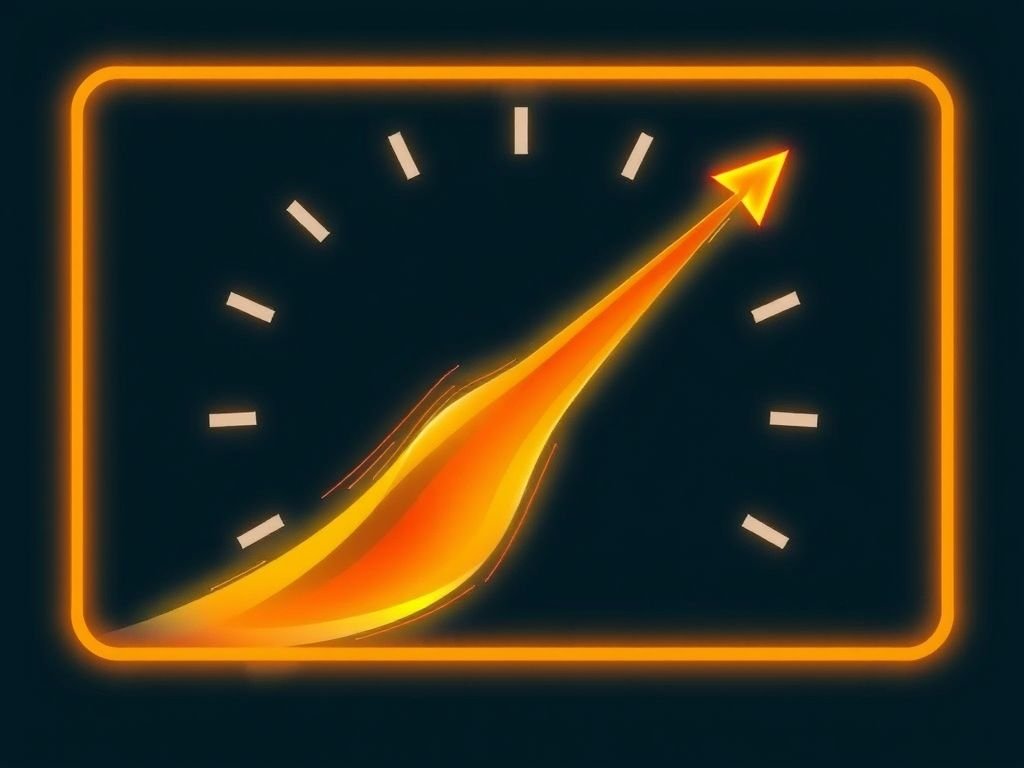
Edge Just Got a Major Speed Upgrade – Is It Time to Switch?
Back in February, Microsoft shared details about its migration to WebUI 2.0 in the Edge browser — an internal shift aimed at making the browser faster and more responsive. This update has allowed Microsoft to significantly reduce load times across several parts of the browser.
Now, the company has announced another round of performance improvements, showing how far it’s come since then — and the results are impressive.
A New Milestone: Loading Under 300 Milliseconds
In its latest blog post, Microsoft highlighted one major achievement: reducing the First Contentful Paint (FCP) time to under 300 milliseconds for key browser features.
FCP is a critical metric that measures how quickly users start seeing visual elements appear on screen. Anything above 300–400 ms can feel slow or unresponsive. By bringing this down below 300 ms, Microsoft says the browser now feels almost instant — matching modern web standards and giving Edge a performance edge over some competitors.
40% Faster Load Times Across 13 Features
Since the last update in February 2025, Microsoft has improved load times by an average of 40% across multiple components of Edge, including:
- Settings
- Read Aloud
- Split Screen
- Workspaces
To demonstrate the difference, Microsoft even shared a short video showing how much quicker the browser settings load thanks to WebUI 2.0.
The migration to WebUI 2.0 is still ongoing, which means many other parts of Edge are yet to be updated. In the coming months, Microsoft plans to roll out these performance enhancements to areas like:
- Print Preview
- Extensions page
- And other frequently used tools
A Cleaner, Less Intrusive Browser Experience
It’s refreshing to see Microsoft focusing on meaningful performance upgrades instead of bombarding users with ads, pop-ups, or forced redirections meant to discourage them from switching browsers.
In fact, many users have noticed fewer of those annoying prompts lately. At the same time, Microsoft has been removing unnecessary bloat from Edge, streamlining the interface, and improving overall usability.
Combined with these new performance gains, the result is a noticeably smoother and more enjoyable browsing experience than before.