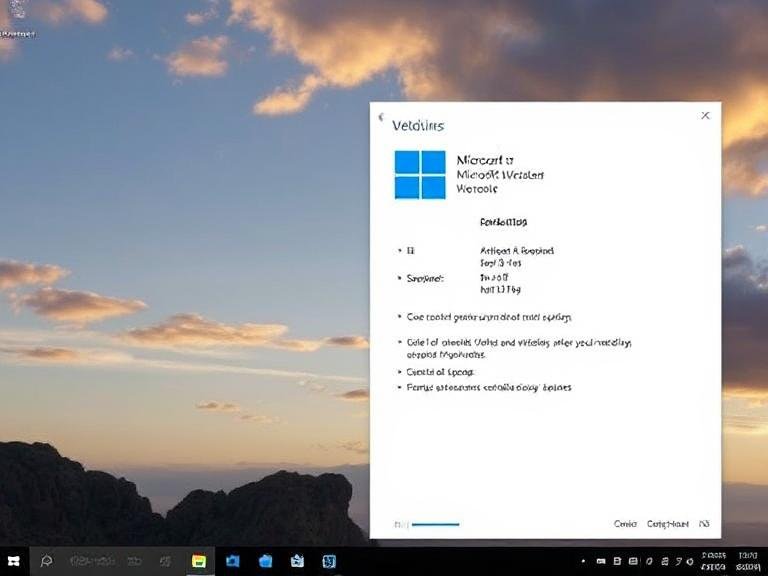Edge Ads Are No Longer Showing Up on Chrome Sites
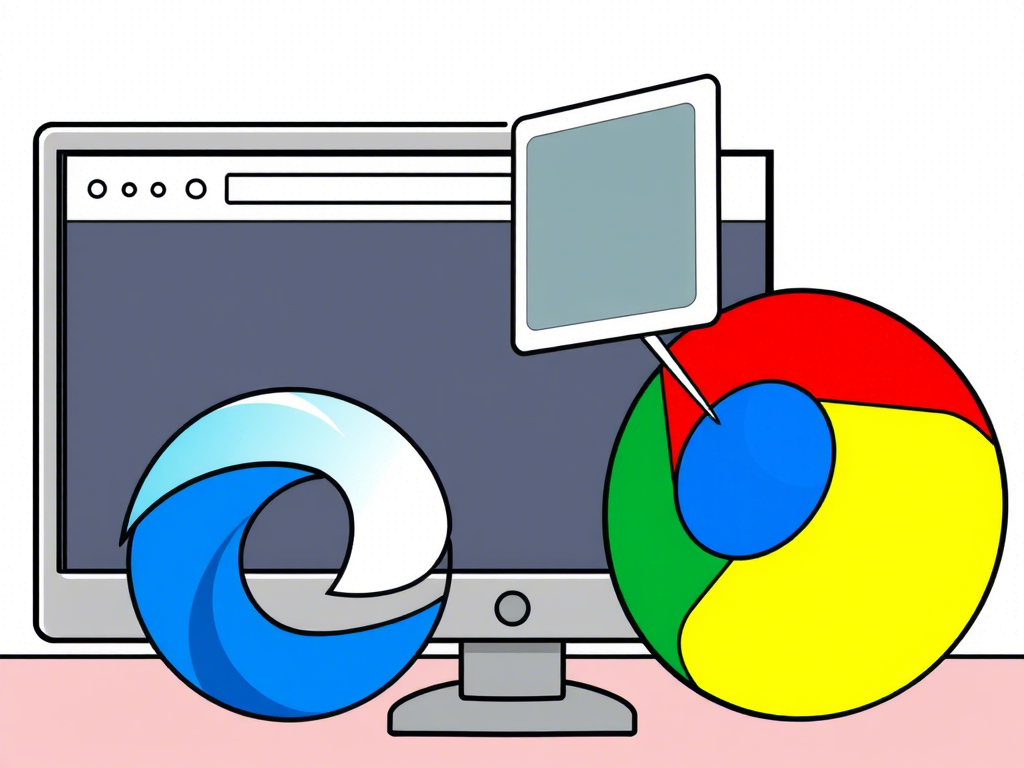
Edge Ads Are No Longer Showing Up on Chrome Sites
Over two years ago, users started noticing something unusual: while trying to download Google Chrome — the world’s most popular browser — they were met with large banners promoting Microsoft Edge. These weren’t subtle suggestions; they were aggressive ads claiming that Edge runs on the same Chromium engine as Chrome and urging users not to switch.
But now, it seems Microsoft has finally taken a step back — at least for some users.
❌ No More Banners Begging You to Stay
those annoying promotional banners have disappeared when accessing Chrome via Bing or other Microsoft services.
Gone are the days when searching for “Chrome download” on Bing would show you full-page ads telling you not to download another browser. There are no more pop-ups pleading with you to stay on Edge, and that massive header pushing Edge’s similarities with Chrome? It’s gone.
This change comes as a relief to many who found these tactics overly pushy and borderline manipulative.
🌍 Limited to Europe Only — For Now
Unfortunately, this improvement isn’t available to everyone just yet. The removal of these ads appears to be limited to regions where the Digital Markets Act (DMA) is in effect — mainly European countries.
For users outside the European Economic Area, the experience remains unchanged. If you’re using Edge to search for Chrome, you’re still likely to encounter those intrusive banners and prompts designed to keep you within Microsoft’s ecosystem.
⚖️ A Response to Regulatory Pressure?
This move doesn’t come out of the blue. Just a month ago, Microsoft announced a series of updates aimed at complying with the DMA. These included changes to how Windows handles default apps, browser selection, and even the ability to uninstall core components like the Microsoft Store.
While the company didn’t specifically mention removing Edge ads from Chrome-related searches, it’s clear that this change aligns with their broader compliance efforts.
We’ve reached out to Microsoft for official confirmation and will update this post once we hear back.
🛠 How to Get Rid of These Ads (Even Outside Europe)
If you’re based in the U.S. or any other region still affected by these ads, there might be a workaround.
A free app called Wintoys , available on the Microsoft Store, allows you to enable DMA-compliant settings on your Windows 11 device. Here’s how:
- Download Wintoys from the Microsoft Store.
- Open the app and go to the Tweaks tab.
- Navigate to the System section.
- Toggle on the Digital Markets Act option.
- Restart your system.
After doing this, you’ll find that many unwanted Edge promotions disappear. Plus, you gain more control over your Windows environment — including the ability to fully uninstall Edge without changing your region settings.