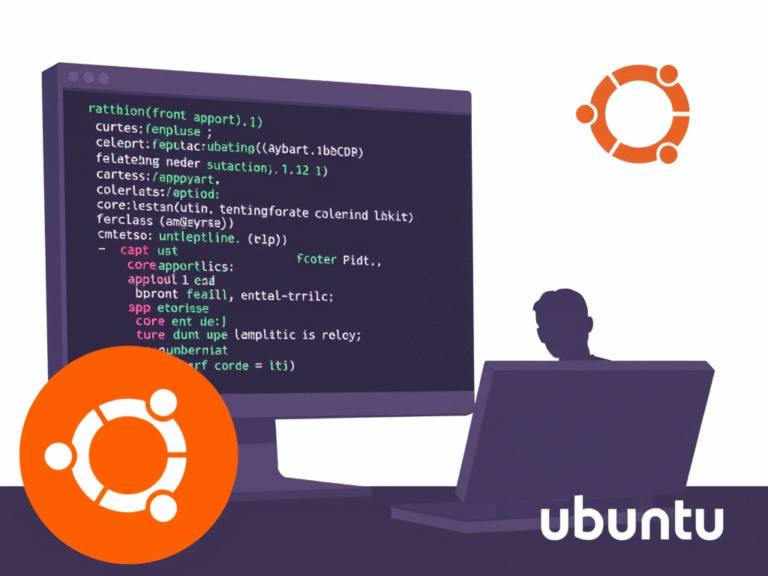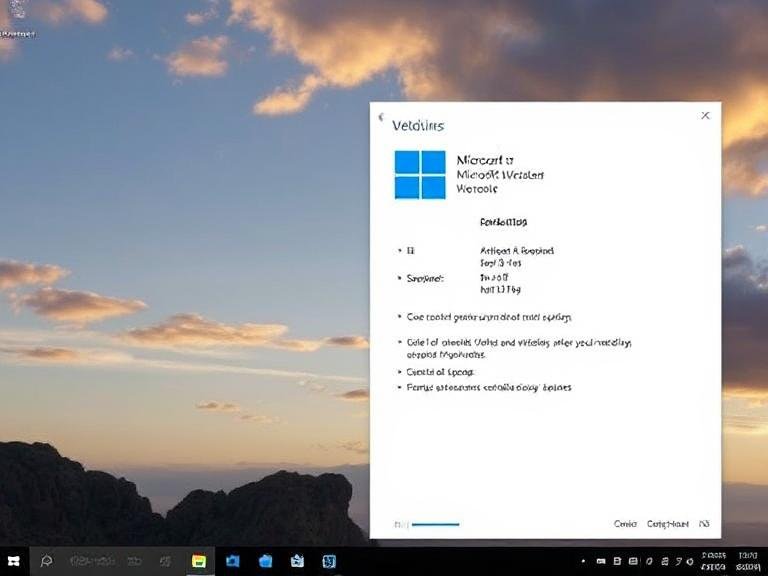Copilot Gets Smarter, Teams Looks Better — Yet Some Users Are Still Underwhelmed
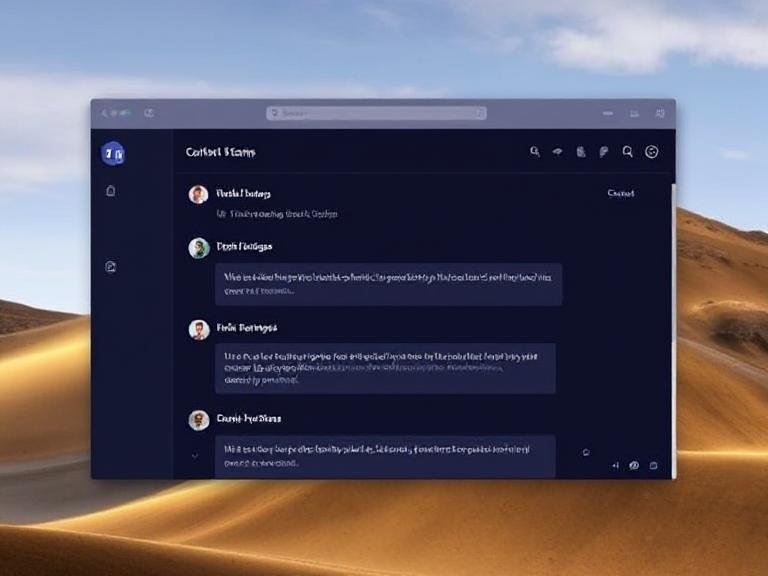
Copilot Gets Smarter, Teams Looks Better — Yet Some Users Are Still Underwhelmed
This week, Microsoft issued a heads-up to IT and system administrators through the Microsoft 365 admin center, alerting them to an upcoming “major change” that will disable certain Office app features after a specific deadline. While details are still limited, the notice underscores the importance of staying current with updates — not just for new capabilities, but to avoid losing existing ones.
🔹 A Subtle Redesign with a Big Purpose
Alongside this alert, Microsoft has quietly updated its roadmap with news of a revised user interface for Copilot Chat in both Outlook and Teams. The change, though visually modest, is part of a broader push to make AI tools feel more integrated and intuitive. The most noticeable tweak? The navigation pane is moving from the right side of the screen to the left — a shift aimed at improving workflow consistency and accessibility.
🔹 What’s Changing in the New UI
According to Microsoft (via roadmap entries 499149 and 499148), the redesigned pane keeps all core features intact — including chat history and active agents — but now offers quicker access to a new “All Conversations” page. This centralized view lets users browse past interactions in one place, making it easier to pick up where they left off.
While the company describes the update as a move toward a “more intuitive layout,” the redesign likely includes behind-the-scenes refinements to support future AI enhancements.
🔹 Copilot’s Growing Role in Microsoft 365
Since its full rollout in January, Copilot Chat has become a central piece of the Microsoft 365 experience. The AI assistant now helps users draft emails, summarize long threads, generate meeting recaps, and automate repetitive tasks — all within familiar apps like Outlook and Teams.
This latest UI update shows how deeply Microsoft is embedding AI into everyday workflows, even if the changes seem minor on the surface.
🔹 Users Want More Than Just a New Layout
Despite the cleaner design, many users feel the update doesn’t go far enough. While moving the pane to the left may improve navigation for some, others are waiting for deeper functionality upgrades — like faster responses, better context awareness, or cross-app continuity — that have been delayed or remain under development.
For power users, the current changes feel more like polish than progress.
🔹 AI Takes Center Stage in Microsoft’s Strategy
The attention given to even small Copilot tweaks highlights a clear shift in Microsoft’s priorities. Almost every new update across the 365 suite now includes an AI component, and even minor interface adjustments are getting dedicated roadmap entries.
This focus makes sense: as competition with Google Workspace and Slack heats up, Microsoft is betting that AI-driven productivity will be its key differentiator.
🔹 What This Means for Users and IT Teams
For everyday users, these updates mean a gradually smarter — but sometimes inconsistent — experience. For IT departments, it means keeping up with a faster release cycle, managing user expectations, and preparing for features that may vanish or evolve quickly.
The message is clear: Microsoft is all-in on AI, and Copilot is no longer just a feature — it’s becoming the backbone of the entire productivity suite.