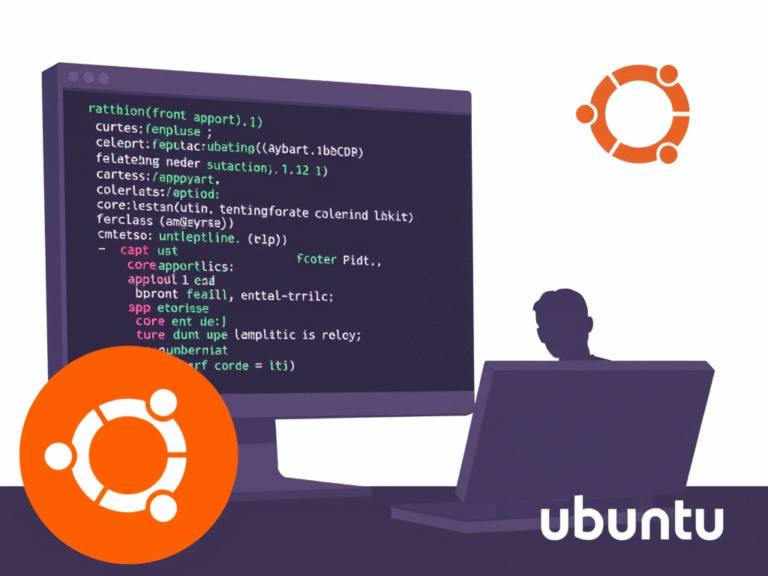Clipchamp Takes Video Editing to the Next Level with Transcript Trimming
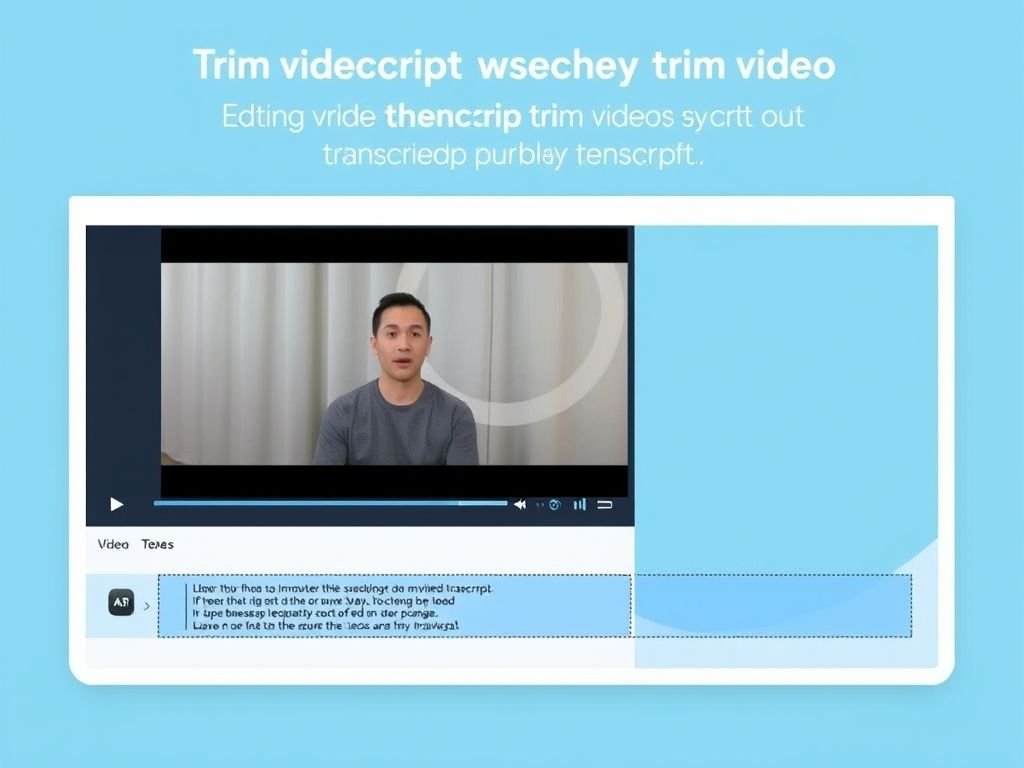
Clipchamp Takes Video Editing to the Next Level with Transcript Trimming
Microsoft has introduced a new editing feature in its cloud-based video editor, Clipchamp , that allows users to trim and remove unwanted sections of a video by simply deleting parts of the automatically generated transcript.
This new tool uses Clipchamp’s built-in AI-powered transcription service to create a text version of the spoken content. Once the transcript is ready, users can highlight and delete specific segments of text — and the video will automatically cut out the corresponding sections. This makes it especially useful for editing videos with heavy dialogue or narration, such as meeting recordings, webinars, presentations, and podcasts.
According to Microsoft, this method offers a faster and more intuitive alternative to traditional timeline-based editing, particularly when dealing with long-form spoken content. For example, you can quickly eliminate off-topic discussions, technical interruptions like “your mic is off,” filler words, or mistakes — all without manually scrubbing through the video.
To try the feature, open a video in Clipchamp and click on the Transcript tab located on the right side of the editor. Select “Generate transcript” , and once it’s ready, highlight and delete any part of the text you want to remove from the video.
It’s also worth noting that the Transcript tab will now replace the previous Captions tab in the Properties panel. However, users can still edit and download captions using the CC button at the top of the interface.
The new transcript-based editing feature is currently rolling out to Clipchamp users with work or school accounts , and Microsoft plans to extend it to those with personal accounts in the near future. You can find more details about this update on the official Microsoft Tech Community blog.
For context, earlier this year Microsoft announced a range of upcoming improvements for Clipchamp, including support for dark and light themes , enhanced asset organization, a cleaner and more focused video editor interface, and precise editing using timestamp controls . Many of these features are already available to both personal and work account holders.