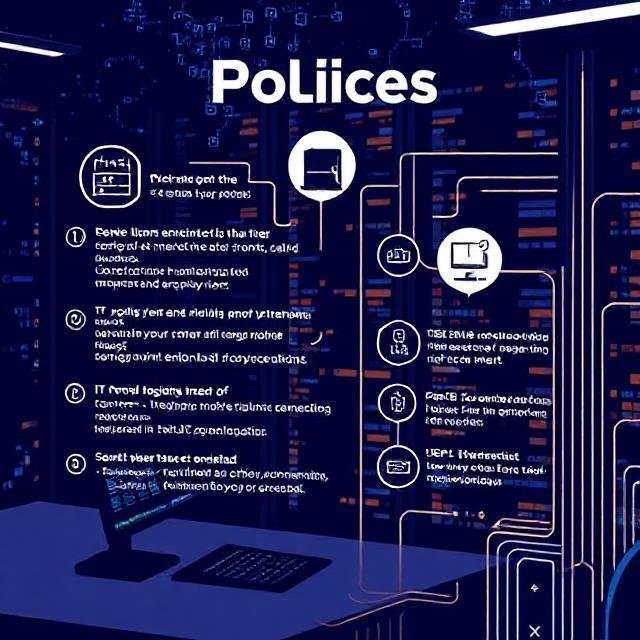Clever Ways to Prevent Theft of Your Money Through Online Banking

Clever Ways to Prevent Theft of Your Money Through Online Banking
The internet has revolutionized countless aspects of our lives, including how we manage our finances. In the past, visiting a physical bank branch was the only way to handle transactions like deposits and withdrawals. Nowadays, you can simply snap a photo of a check and deposit it directly through your smartphone.
Globally, about 73% of people use online banking services at least once a month, enjoying unprecedented convenience in managing their accounts. However, this ease of access comes with its own set of risks.
In 2021 alone, account takeover scams surged by 90%, while new account fraud skyrocketed by an alarming 109%. As online banking has become more user-friendly, so too has the rise in cybercrime targeting these services.
If a hacker gains access to your social media account, it might be frustrating. But if they breach your bank account, the consequences can be far more severe. Such breaches can lead to substantial financial losses—losses that your bank may not always reimburse.
In this article, we’ll explore common mistakes that make users vulnerable to these threats. Then, we’ll provide some essential tips to help you safeguard your bank account more effectively.
Common Mistakes That Leave Your Account Vulnerable to Hackers
Skipping Two-Factor Authentication
Two-factor authentication (2FA) is a straightforward yet powerful security measure. When activated, it adds an extra layer of protection by requiring a one-time passcode (OTP), usually sent via SMS, before granting access to your account.
Many users leave this feature disabled, either because they’re unaware of its existence or find it inconvenient. However, bypassing 2FA significantly increases the risk of unauthorized access to your account.
Falling Victim to Phishing Scams
Phishing scams targeting online banking come in various forms. Cybercriminals often send emails that appear to be from your bank, offering enticing deals like low-interest credit cards. Others may warn you about suspicious account activity, urging you to click on a link to “secure” your account.
These links lead to fake websites designed to mimic your bank’s official page, tricking you into entering your login credentials. Once scammers obtain this information, they act swiftly to exploit your account.
Using Weak or Predictable Passwords
A common mistake that makes accounts vulnerable is using passwords that are easy to guess. If your password is simple or based on personal information, it becomes an open invitation for hackers.
To create stronger passwords, follow these guidelines:
- Use at least 10 characters.
- Include a mix of numbers, symbols, and uppercase letters.
- Avoid using personal details like birthdays or names.
Installing Untrustworthy Mobile Apps
Malicious mobile apps can hide dangerous banking trojans. These apps may seem harmless, such as task managers or utility tools, but once installed, they search for sensitive information, including banking app data.
Accessing Online Banking on Public Wi-Fi
Logging into your bank account while connected to public Wi-Fi is a risky move. Hackers often lurk on these networks, intercepting data transmitted by unsuspecting users. Avoid entering sensitive information, like passwords, when using unsecured connections.
Tips to Strengthen Your Online Banking Security
Activate Two-Factor Authentication
Enable two-factor authentication (also known as multi-factor or two-step verification) on your online banking account. According to Microsoft, this simple step can block 99.9% of fraudulent login attempts.
Set Up Account Alerts
Acting quickly is crucial when your account is compromised. By setting up alerts for activities like low balances or login attempts, you can notify your bank immediately and minimize potential damage.
Install Antivirus and DNS Filtering Tools
Protect your devices with reliable antivirus software. Many people overlook securing their smartphones, even though they frequently use them for online shopping and banking. Additionally, consider using a DNS filter, which blocks access to malicious phishing sites before you can interact with them.
Educate Yourself About Phishing
Understanding how to recognize phishing attempts—whether through emails, texts, or phone calls—can help you avoid falling victim to scams. Free online training courses are widely available, or you can reach out for personalized training options to stay informed about the latest threats.