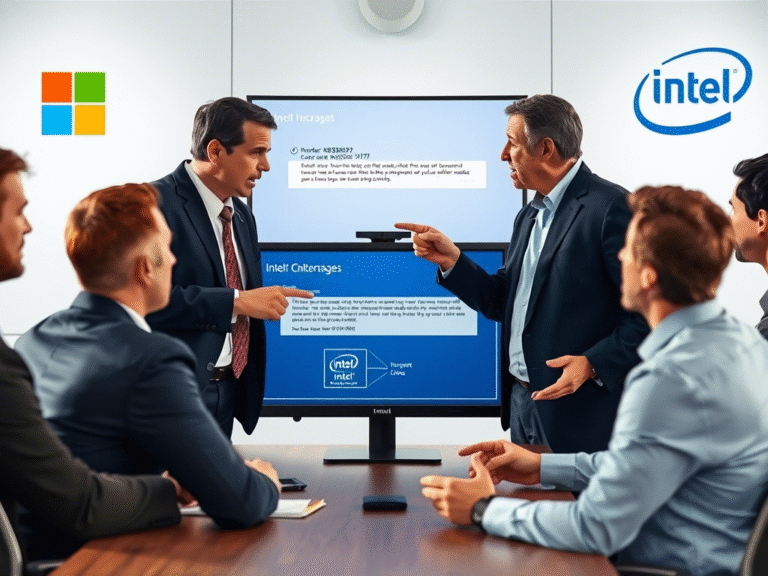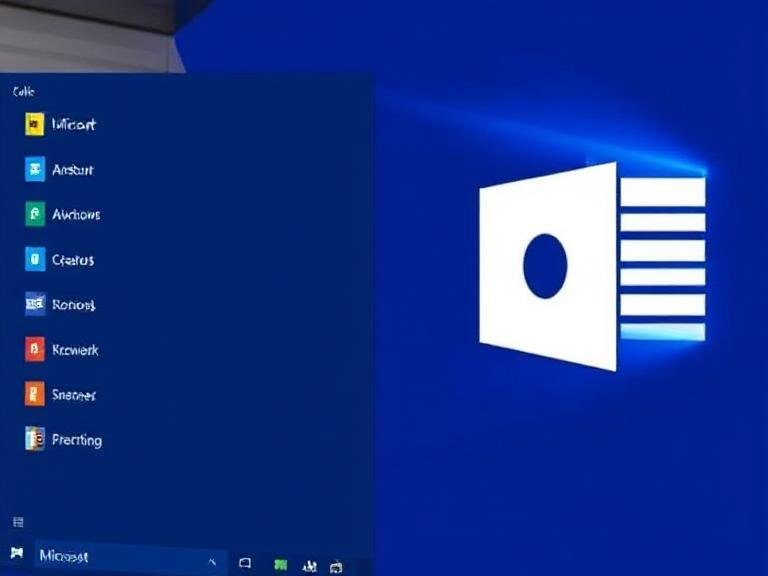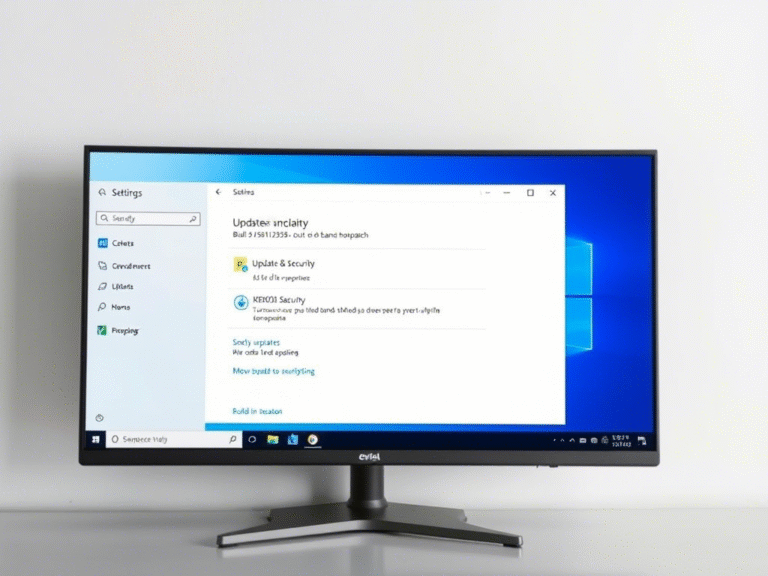Beyond the Basics: Hidden Power Tools in Microsoft 365

Beyond the Basics: Hidden Power Tools in Microsoft 365
You probably know Microsoft 365 for email, Word docs, and Excel spreadsheets — but did you know there’s a whole suite of powerful tools just waiting to supercharge your workflow?
If you’re only using the basics, you’re missing out on some incredible features designed to boost productivity, simplify collaboration, and save time.
Let’s uncover some of the most useful but often overlooked tools in Microsoft 365.
📅 Microsoft Bookings – Simplify Scheduling
Tired of going back and forth to book appointments? Microsoft Bookings is like having a virtual receptionist.
- Set your available times
- Let clients or team members schedule meetings automatically
- Syncs with your Outlook calendar
- Sends automatic reminders to reduce no-shows
Perfect for customer service teams, consultants, HR departments, and more — all without paying for third-party scheduling apps.
📋 Microsoft Planner – Your Team’s Task Manager
Need a better way to manage projects and keep everyone on track? Planner brings task management into the modern age.
- Create visual task boards for teams
- Assign tasks, set deadlines, and track progress
- Integrates directly with Teams , so you can discuss work without switching apps
- Perfect for managing both small to-do lists and complex workflows
Think of it as your digital project wall where everyone can see what needs to be done — and who’s doing it.
💬 Microsoft Teams – More Than Just Meetings
Yes, Teams is great for video calls and chats — but it’s also a full collaboration hub.
- Share and co-edit files in real-time
- Organize conversations by project or department
- Integrate hundreds of third-party apps (and built-in tools)
- Host live events, create shared notebooks, and automate workflows
It’s not just a communication tool — it’s your digital workspace.
📊 Microsoft Forms – Effortless Surveys & Quizzes
Need quick feedback from your team or customers? Forms makes it simple.
- Create surveys, quizzes, and polls in minutes
- Get real-time results and insights
- Use it for everything from event planning to training assessments
- Works seamlessly with Excel and SharePoint for deeper analysis
It’s a lightweight yet powerful tool for gathering and understanding data.
🔍 Ready to Unlock More?
These are just a few examples of how Microsoft 365 goes far beyond email and documents. When you start exploring the full platform, you’ll find smarter ways to:
- Manage projects
- Communicate with teams
- Collect feedback
- Automate repetitive tasks
And best of all — many of these tools are already included in your Microsoft 365 subscription.
Want Help Getting Started?
Not sure where to begin? We can help you discover and implement the right tools for your business — so you get more value from what you already have.
👉 Schedule a call with us today and take your Microsoft 365 skills to the next level.