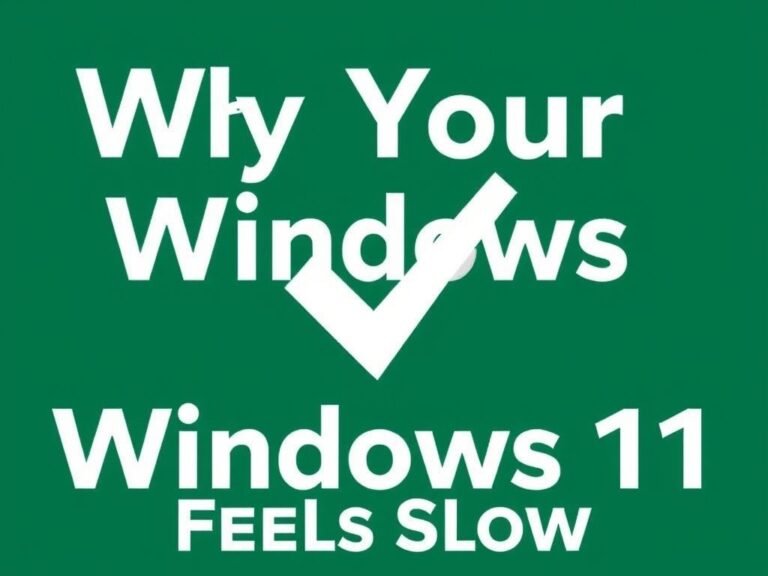Best Practice for Securely Sharing Passwords with Team Members

Best Practice for Securely Sharing Passwords with Team Members
Passwords remain a critical part of digital security — yet they’re also one of the biggest risks. Over 80% of data breaches start with weak, stolen, or reused passwords. While newer technologies like biometrics are emerging, passwords are still everywhere: apps, websites, internal systems, and more.
For businesses, the challenge isn’t just protecting passwords — it’s sharing them securely with employees without exposing sensitive information.
One of the most effective solutions is using a business password manager . These tools offer encrypted storage, controlled access, and secure sharing features that help organizations manage credentials safely.
Why Use a Password Manager?
- Centralized Control: Store all passwords in a single, secure vault. No more spreadsheets, sticky notes, or insecure messaging.
- End-to-End Encryption: Data stays protected at all times — even if intercepted, it’s unreadable to attackers.
- Secure Sharing: Share login details without revealing the actual password. Admins can grant or revoke access anytime.
- Multi-Factor Authentication (MFA): Add an extra layer of security to prevent unauthorized logins.
- Password Generation: Automatically create strong, unique passwords for every account.
- Audit Logs: Track who accessed which password and when — essential for accountability and incident response.
- Third-Party Access: Safely share credentials with contractors or partners without full team access.
With the average employee managing over 190 passwords, manual management is risky and inefficient. Password managers not only reduce this burden but also strengthen overall security.
In short, adopting a password manager is a proactive step toward better cybersecurity — helping businesses protect sensitive data while making password sharing simple and safe.