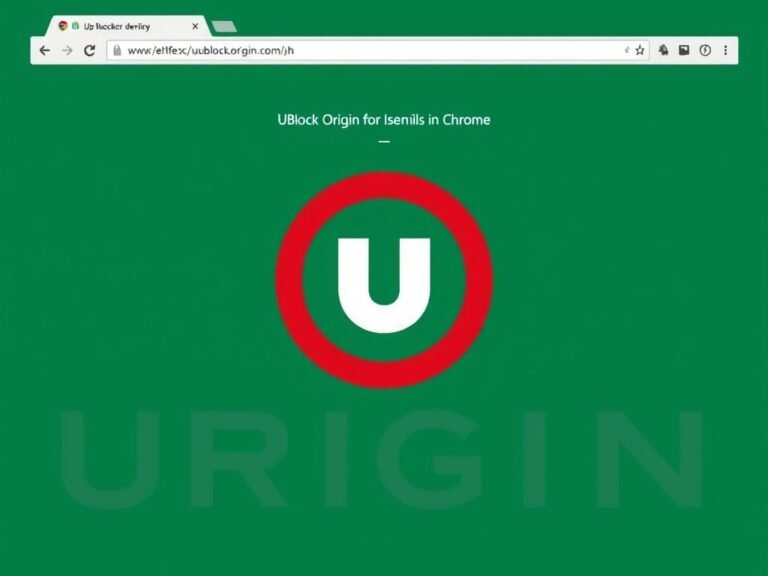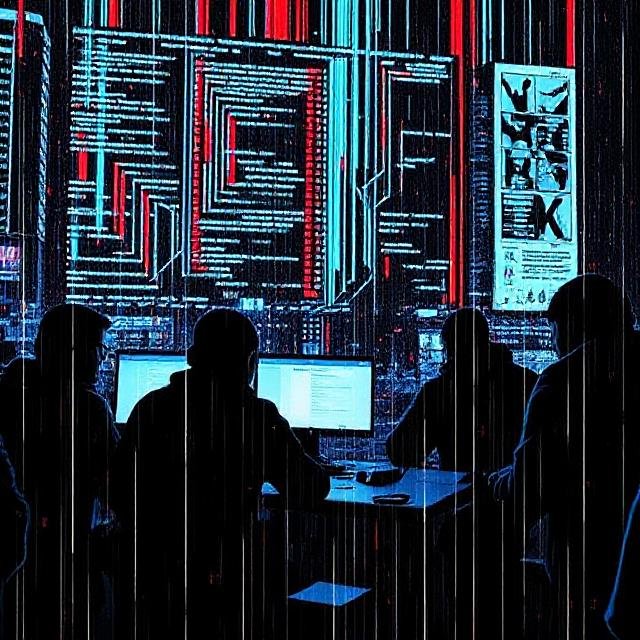App Fatigue: A Hidden Threat to Productivity and Security

App Fatigue: A Hidden Threat to Productivity and Security
The average employee now uses between 40 to 60 different digital tools every day — and that number keeps rising. With so many apps in play, it’s no surprise that 71% of workers say this overload actually makes their jobs harder.
This constant stream of apps brings with it a flood of notifications: messages from team chats, software updates, error alerts, security warnings, push notifications, and more. It’s coming from everywhere — desktops, mobile devices, emails, web browsers, and collaboration platforms. Some employees even receive the same alert on multiple devices.
This overload leads to what’s known as app fatigue — a growing problem where users become overwhelmed by the sheer volume of digital tools and alerts they must manage daily. And beyond just affecting productivity, app fatigue is increasingly becoming a security risk .
How App Fatigue Hurts Security
1. Employees Start Ignoring Updates
When people are constantly interrupted by pop-ups and alerts, they tend to tune them out. Installing an update becomes something they’ll “do later” — or worse, they dismiss it without reading.
But ignoring software updates can be dangerous. Many patches fix critical security flaws. Without them, devices and company networks remain vulnerable to attacks.
2. Password Problems Multiply
With over 190 passwords to remember each month, it’s understandable why employees might reuse weak passwords across multiple accounts. In fact, studies show password reuse happens about 64% of the time.
This creates a domino effect: if one account gets compromised, others quickly follow. Credential leaks are a major cause of data breaches — and app fatigue only makes this worse.
3. Important Alerts Get Silenced
At some point, too many notifications become unbearable. Employees may disable alerts entirely to find peace — including important ones like malware warnings or system errors.
While some notifications can be safely ignored, turning off everything can leave your systems blind to real threats.
How to Fight Back
You can’t go back to a world without apps — but you can reduce the chaos.
✅ Simplify Your Tech Stack
Review the tools your team uses. Are there overlapping apps doing the same job? Consolidate when possible. Platforms like Microsoft 365 or Google Workspace offer integrated tools with a single sign-on — cutting down both app count and login headaches.
✅ Automate Updates
Take the burden off employees. Use managed IT services to automatically apply security patches and software updates. This reduces risk and improves efficiency.
✅ Manage Notifications Wisely
Let employees focus on what matters. Have your IT team configure app notifications so only the most important alerts come through. This way, people stay informed without being overwhelmed.
✅ Encourage Open Communication
Create a culture where employees feel comfortable discussing tech challenges. Talk openly about how to handle alerts, prioritize tasks, and reduce unnecessary distractions.
Take Control of Your Digital Work Environment
Cloud apps have made work easier in many ways — but without control, they can also create chaos. If you’re struggling to keep track of your tools, consider getting expert help to streamline and secure your app ecosystem.