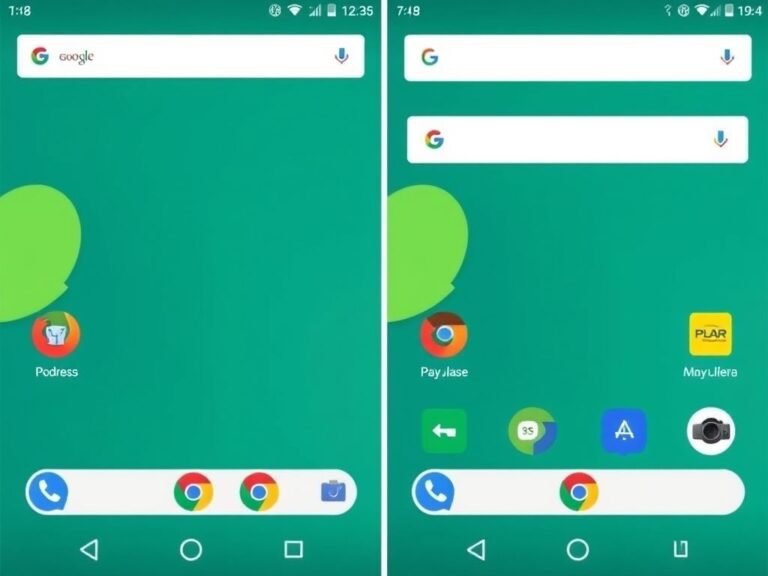Android 16 Beta Goes Wide: Check If Your Phone Made the List!


Google has just rolled out Android 16 Beta 4 , marking a significant milestone as the second platform stability update. This release finalizes APIs and system behaviors, making it a crucial step for developers and early adopters alike.
The update isn’t limited to Pixel devices this time—select models from HONOR, Lenovo, OnePlus, OPPO, realme, vivo, iQOO, and Xiaomi are also eligible to receive the beta.
For non-Pixel users eager to test Android 16 without risking their primary device, there are multiple options: you can try it on eligible partner phones, use a Generic System Image (GSI) , or run it via the official Android emulator .
Android 16 has been available for a while now through beta programs, primarily for Pixel devices. However, Google has just rolled out Android 16 Beta 4 , marking the final scheduled update in this platform’s beta program. This latest build represents the second platform stability release , meaning that developer APIs and app-facing behaviors are now finalized. As a result, apps targeting Android 16 can now be published on the Play Store.
If you’ve been eager to try out Android 16 before its stable release but don’t own a compatible Pixel device, there’s good news: Android 16 Beta is now accessible on a wide range of devices . Developers can test their apps on these devices, ensuring compatibility and performance ahead of the official rollout.
Android 16 Beta is now available on a wide range of devices, including phones, tablets, and foldables from partners like HONOR, iQOO, Lenovo, OnePlus, OPPO, realme, vivo, Xiaomi , and more. However, it’s important to note that these builds are still in the beta phase, meaning they may be unstable and are intended for advanced users only. To avoid potential disruptions, it’s best not to install them on your primary or daily driver devices.
Eligible Devices:
- HONOR :
- MagicOS Global and MagicOS China running on HONOR Magic 7 Pro
- Lenovo :
- ZUI running on YOGA Tab Plus
- OnePlus :
- Oxygen OS and Color OS for OnePlus running on OnePlus 13
- OPPO :
- Color OS Global and Color OS China for OPPO Find X8
- realme :
- realme UI Global and realme UI China for realme GT 7 Pro
- vivo and iQOO :
- Funtouch OS and Origin OS running on:
- iQOO 13
- vivo X200 Pro
- Funtouch OS and Origin OS running on:
- Xiaomi and Redmi :
- Hyper OS Global and Hyper OS China (both require an unlocked bootloader) running on:
- Xiaomi 14T Pro
- Xiaomi 15
- Redmi K70 Ultra
- Hyper OS Global and Hyper OS China (both require an unlocked bootloader) running on:
Other Ways to Test Android 16 Beta:
If you don’t own one of the devices listed above, there are still ways to try out Android 16:
- Google Pixel Devices :
Compatible with most Google Pixel models, including the Pixel 9a , which also supports the latest beta builds. - Generic System Image (GSI) :
If your device has an unlocked bootloader, you can load the Android 16 Generic System Image (GSI) . However, this process requires advanced technical knowledge and may not be suitable for everyone. - Android Emulator :
For a safer and risk-free experience, you can test Android 16 on the official Android Emulator . This option doesn’t require you to modify your daily driver phone, making it ideal for casual testers or those unfamiliar with advanced setups.
Have You Tried Android 16 Yet?
If you’ve already installed the Android 16 Beta, we’d love to hear about your experience! What device did you use? How did it perform? Share your thoughts in the comments below!