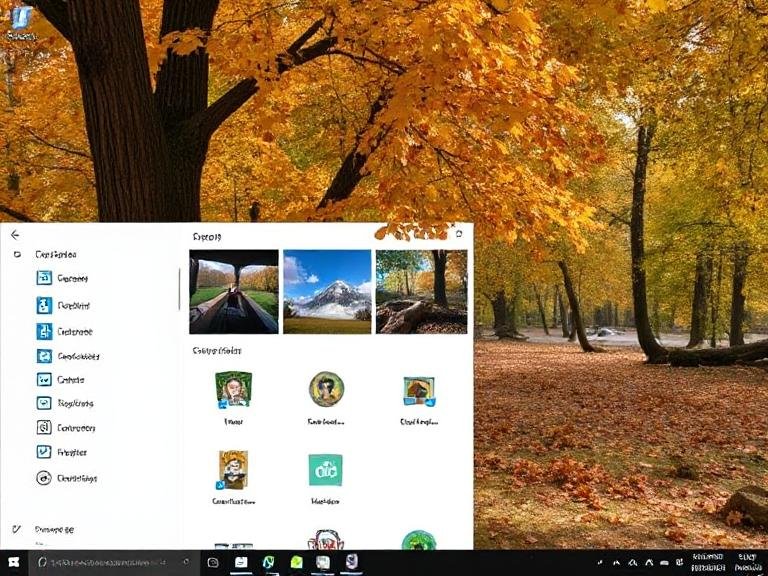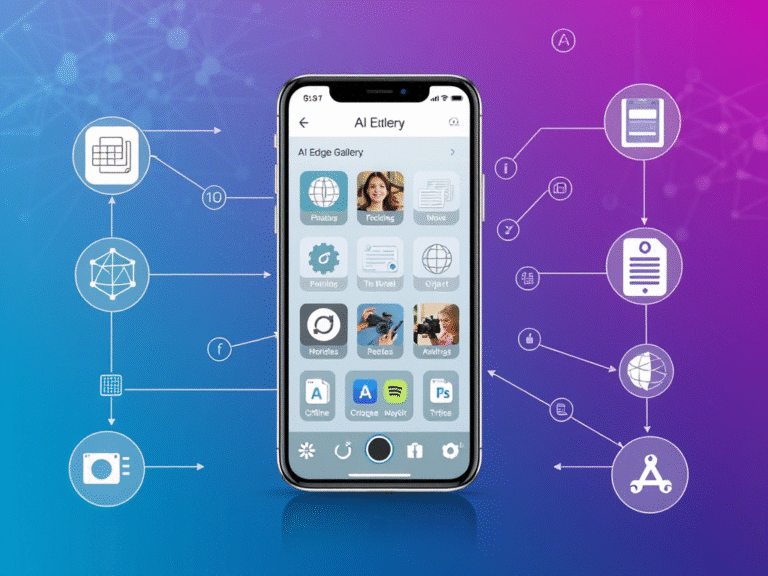AMD Brings Stable Diffusion 3 to Ryzen AI PCs for On-Device Image Generation

AMD Brings Stable Diffusion 3 to Ryzen AI PCs for On-Device Image Generation
AMD has taken another leap in on-device AI with its latest collaboration with Stability AI , unveiling the world’s first block FP16 implementation of Stable Diffusion 3.0 Medium — a high-efficiency version of the popular text-to-image model optimized specifically for AMD Ryzen AI XDNA 2 NPUs .
This advancement allows users to generate high-quality images directly on their laptops , without relying on cloud processing, subscriptions, or account creation. It’s a major step toward faster, more private, and accessible generative AI for creators and everyday users.
Now Available via Amuse v3.1
The new model is now live through Amuse , an AI image generation app developed by Tensorstack for Windows PCs. Users with compatible Ryzen AI laptops can download Amuse v3.1 and start generating images locally — instantly and completely free.
Beyond text-to-image generation, Amuse also supports custom AI filters , letting users enhance or stylize existing photos with a few clicks. Because everything runs on-device, your data stays private, and there’s no need to upload images or connect to external servers.
Optimized for Performance and Memory Efficiency
Running a complex model like SD 3.0 locally is no small feat — but AMD and Stability AI have made it possible through deep hardware-software optimization.
Key improvements include:
- Reduced memory usage : The model now runs on devices with 24GB RAM , consuming only 9GB of memory during operation.
- 2-stage upscaling pipeline : Powered by the XDNA 2 NPU , it boosts output resolution from 2MP (1024×1024) to 4MP (2048×2048) — ideal for high-quality prints or detailed artwork.
- Faster inference : Leveraging the NPU’s dedicated AI acceleration, image generation is smoother and more responsive than CPU/GPU-only approaches.
Recommended Hardware Requirements
To get the best experience with Stable Diffusion 3.0 via Amuse, AMD recommends one of the following setups:
- AMD Ryzen AI 300 series processors with 24GB RAM or more
- AMD Ryzen 8040 series processors with 32GB RAM (requires latest OEM MCDM and NPU driver updates for XDNA Super Resolution)
These configurations ensure smooth performance, especially when generating higher-resolution outputs or using advanced filters.
Tips for Better Results
AMD has also published a set of prompting tips and sample inputs on its official website to help users get the most out of the SD 3.0 model. From crafting detailed scene descriptions to using negative prompts for cleaner outputs, these guidelines make it easier to produce professional-grade visuals — even for beginners.
Why Local AI Matters
The ability to run powerful generative models like Stable Diffusion 3.0 offline and locally opens up new creative possibilities:
- Artists can iterate freely without latency or paywalls.
- Designers maintain full control over their intellectual property.
- Students and hobbyists can experiment without barriers.
With this release, AMD is reinforcing its vision of personal AI computing — where your laptop isn’t just smart, but truly independent.