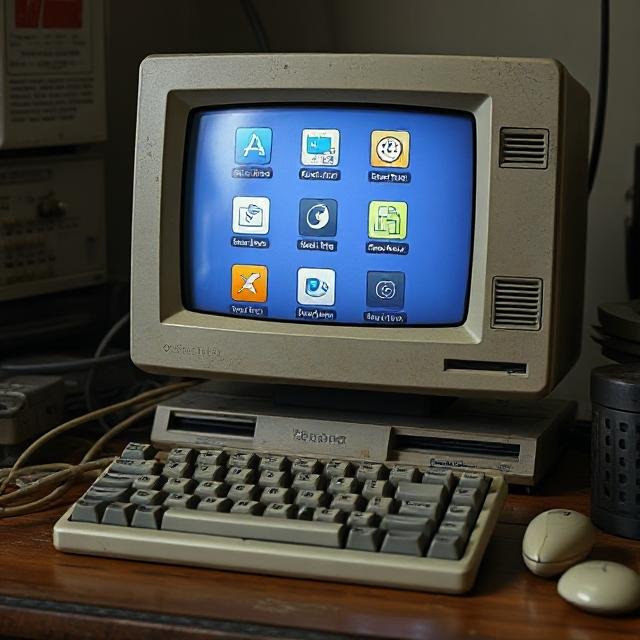A Step-by-Step Guide to Installing uBlock Origin in Chrome
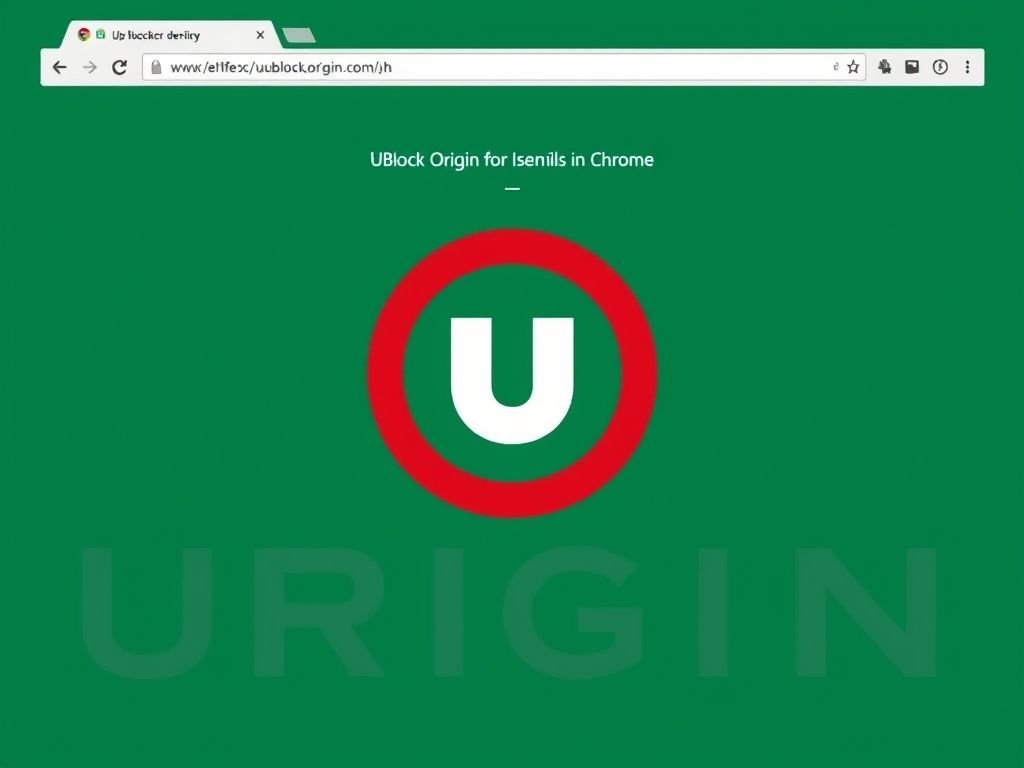
A Step-by-Step Guide to Installing uBlock Origin in Chrome
Google has officially released Chrome 138 , and with it comes a major change: uBlock Origin and other Manifest V2 extensions are now disabled by default. Microsoft is following the same path in Edge , phasing out support for older extension formats. For many users, this means their favorite ad blockers no longer work — at least not without a workaround.
The good news? You can still enable uBlock Origin and similar extensions — even on the latest version of Chrome — with just a few small tweaks inside the browser.
🔧 How to Get uBlock Origin Working Again in Chrome
If you already have uBlock Origin installed, great — you’re ahead. If not, head over to the Chrome Web Store and install it first (we’ll cover that in Method 1 below). Once installed, follow these steps:
Step-by-Step Instructions:
- Open Google Chrome .
- In the address bar, type:
chrome://flagsand press Enter. - Search for the flag titled:
“Temporarily unexpire M137 flags”
(When Chrome 139 is released, switch to the “Temporarily unexpired M138 flags” option.) - Set this flag to Enabled .
- Restart Chrome.
After restarting:
- Go back to
chrome://flags. - Disable the following flags:
- Extension Manifest V2 Deprecation Warning Stage
- Extension Manifest V2 Deprecation Disabled Stage
- Extension Manifest V2 Deprecation Unsupported Stage
- Enable this flag:
“Allow legacy extension manifest versions”
💡 Pro Tip: Type “MV2” into the search bar on the flags page to quickly locate all relevant settings.
Here’s how your final setup should look:
- MV2 deprecation warnings and blocks are turned off
- Legacy extension support is enabled
- Restart Chrome one more time.
Once done, uBlock Origin and all other Manifest V2 extensions will be active again.
🛠 Bonus: Load uBlock Manually via Developer Mode (Optional)
With these flags enabled, you’ll also be able to load uBlock Origin manually using Chrome’s Developer Mode . While not necessary for most users, this method gives you more control if you prefer installing extensions outside the Chrome Web Store.
⚠️ What Happens Next?
This workaround won’t last forever. With the release of Chrome 140 , Google plans to remove these flags entirely. At that point, the only way to keep using uBlock Origin and other MV2 extensions will be to modify your Chrome shortcut or use third-party tools — which may not be ideal for everyone.
Eventually, Google will stop supporting Manifest V2 altogether , meaning uBlock Origin (in its current form) will no longer work. At that stage, users will have two main options:
- Switch to Manifest V3-compatible alternatives , such as uBlock Lite
- Move to browsers like Firefox , Brave , or Opera , which still support Manifest V2 extensions
📝 Final Thoughts
While Chrome 138 has made life harder for traditional ad blockers, there’s still a way to keep using uBlock Origin . The process isn’t too complicated, and with just a few flag changes, you can continue blocking ads and trackers effectively — for now.
But it’s important to stay informed about future updates. As Google continues pushing for Manifest V3, users will eventually need to choose between adapting to new tools or switching browsers entirely.