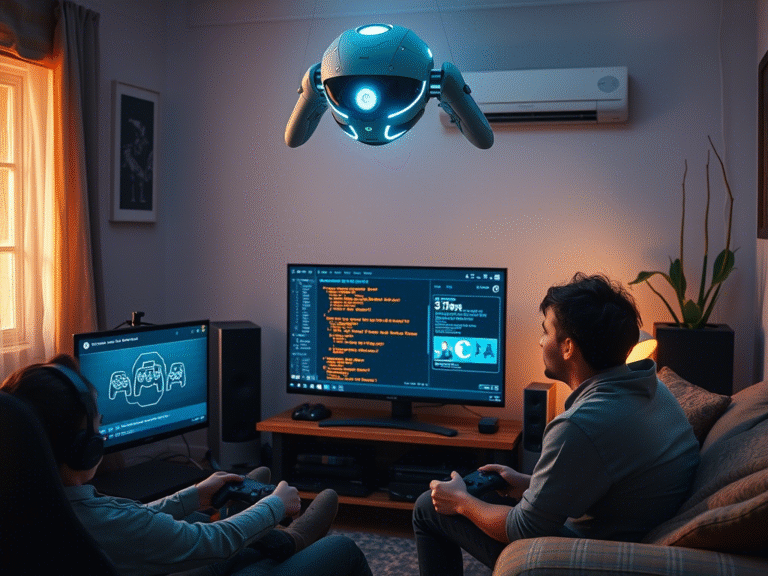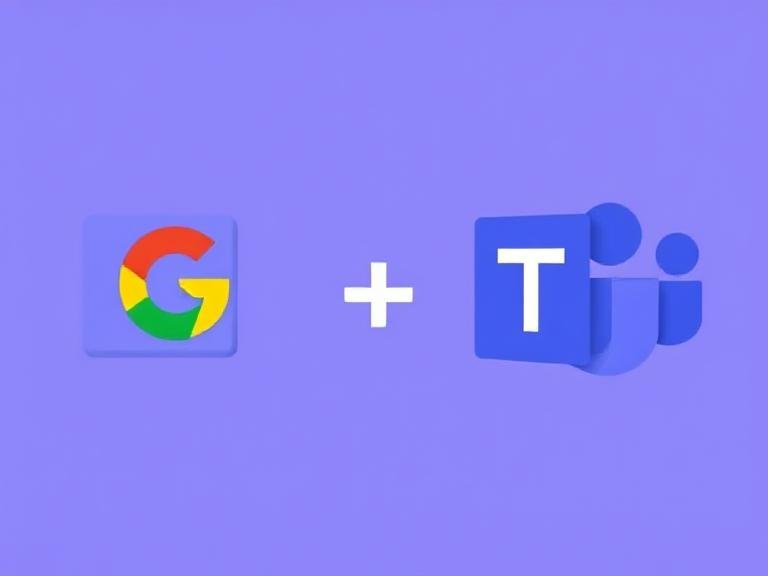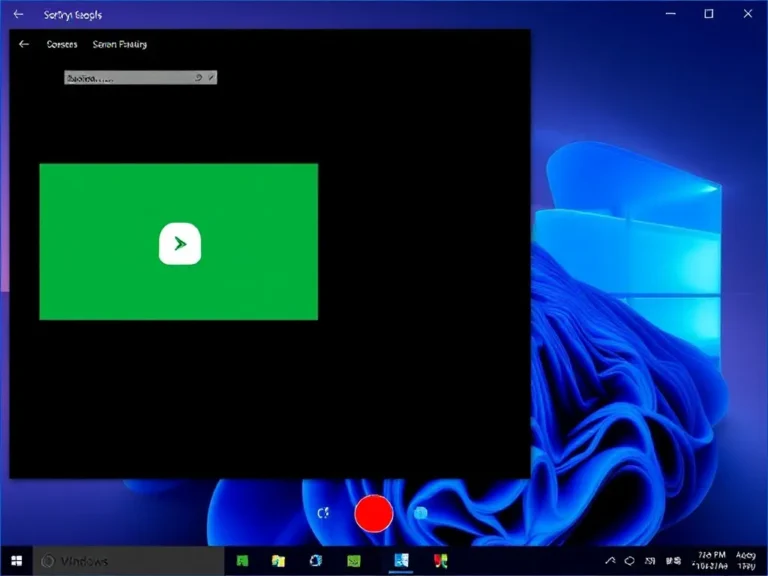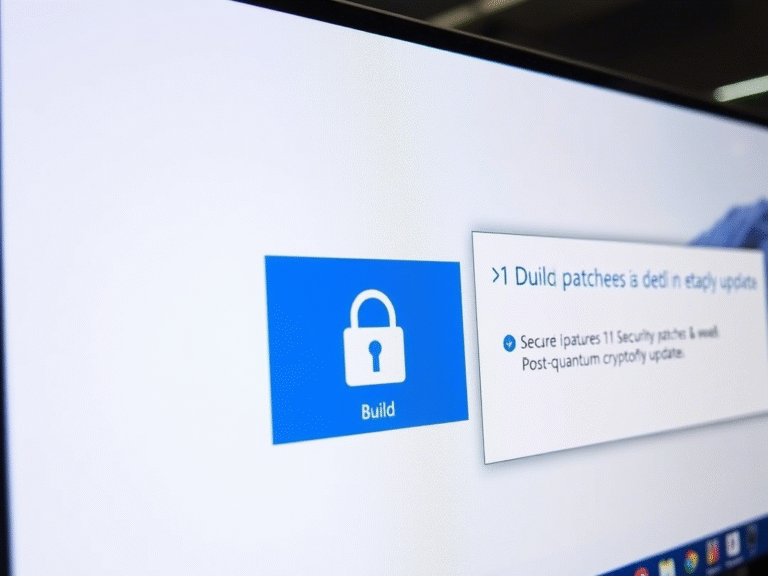A Fresh Look for Linux: AnduinOS Launches Big Update for Windows 11 Clone

A Fresh Look for Linux: AnduinOS Launches Big Update for Windows 11 Clone
Anduin Xue, the lead developer behind AnduinOS, has officially released three new versions of the Windows-inspired Linux distribution: AnduinOS 1.1.5 , 1.2.5 , and 1.3.2 . These updates bring a mix of major features, usability improvements, and under-the-hood enhancements aimed at both newcomers and existing users.
Key Features Across All Versions:
- Native AppImage support out of the box
- Enhanced password security for better system protection
- Improved X11 performance , especially in Hyper-V environments
- More stable torrent downloads
One of the most notable additions is AppImage support — a growing trend among Linux developers. AppImages let applications bundle their own dependencies, making them more portable and reliable across different distributions. This update makes it easier than ever for users to run and manage third-party apps without compatibility headaches.
Highlights of AnduinOS 1.3.2
The latest version, 1.3.2 , introduces a new systemd service called deskmon.service , which enables automatic execution of desktop shortcuts placed in the ~/Desktop folder. This feature streamlines the process of launching apps directly from the desktop, improving user experience significantly.
Additionally, this version includes updated firmware support for Intel’s latest audio devices , specifically tested on the Lunarlake CPU . However, this support is only available in fresh installations and not when upgrading from previous versions.
Improvements in 1.2.5 and 1.1.5
While these versions include fewer headline features, they focus on polish and consistency. One key change is the improved integration of the installer theme , ensuring that the ubiquity installer now matches the system-wide visual style.
Another small but visible tweak is the updated GRUB boot menu text , which now reads “Try and Install AnduinOS” instead of just “Install AnduinOS” . While the change adds clarity, some users have noted the phrasing could be tweaked to sound less like a challenge.
How to Upgrade
It’s important to note that upgrading between major versions (e.g., 1.2.5 to 1.3.2) isn’t supported yet — you’ll need to perform a clean install for that.
However, you can upgrade within the same version line (like from 1.3.1 to 1.3.2) using the following command in the terminal:
do_anduinos_upgrade