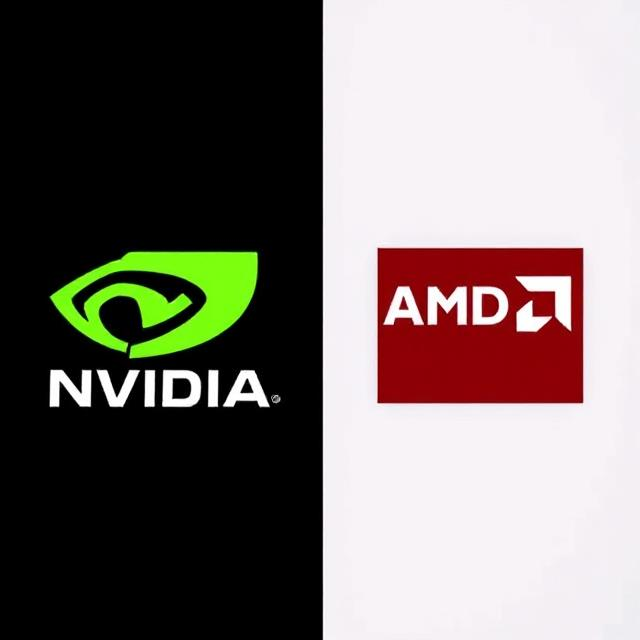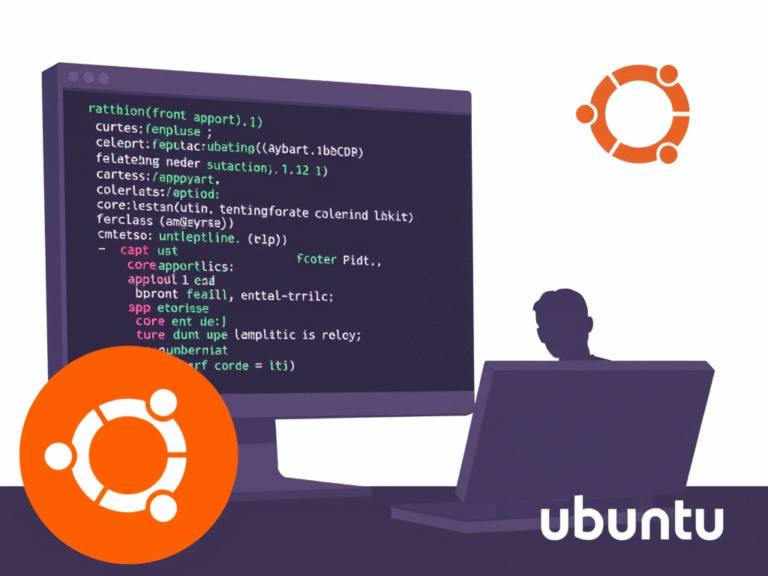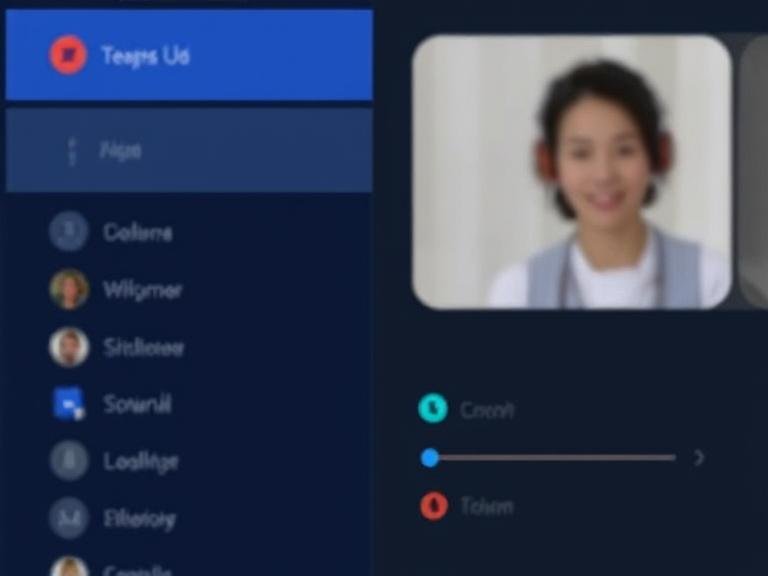A Free and Easy Way to Improve Windows Speed on AMD Ryzen PCs

A Free and Easy Way to Improve Windows Speed on AMD Ryzen PCs
AMD’s X3D processors have quickly become favorites among gamers thanks to their impressive performance in modern titles. The reason? Their unique 3D V-Cache technology, which offers a massive amount of L3 cache stacked vertically over the processor core — improving data access speed and reducing latency.
With such high demand for these CPUs, AMD is reportedly working on a more affordable option: the Ryzen 5 9600X3D , aimed at users who want the benefits of 3D V-Cache without paying top-tier prices like the Ryzen 7 9800X3D.
However, some users have reported micro-stuttering and occasional freezes while gaming or multitasking with Ryzen X3D CPUs — even though these chips are built for smooth performance.
While there’s no official patch from AMD yet, several affected users have found a simple but effective workaround by adjusting a specific setting in their motherboard’s BIOS.
The Fix: Enabling Global C-State Control
The solution lies in a setting called “Global C-State Control” — although your motherboard manufacturer might label it differently (e.g., “C-State Support” or “I/O C-State”).
Here’s how to apply the fix:
- Restart your PC and enter the BIOS/UEFI setup utility (usually by pressing
Del,F2, or another function key during boot). - Navigate to the Power Management Settings or Advanced CPU Settings section.
- Locate the Global C-State Control option.
- Change its value from Auto to Enabled .
- Save and exit the BIOS.
This change helps ensure that all components — including the CPU cores, Data Fabric (Infinity Fabric), and I/O devices — can properly enter low-power states when idle, and wake up quickly when needed.
Why This Works
Modern AMD processors use a mix of P-states (performance states) and C-states (core sleep states) to manage power efficiency and performance dynamically.
- P-states control clock speeds and voltages based on workload.
- C-states allow idle cores to save power by shutting down unused parts.
When Global C-State is disabled or misconfigured, it can interfere with how Windows manages core parking and task scheduling — especially under mixed workloads like gaming, where quick response times are crucial.
For dual CCD Ryzen X3D CPUs like the 9950X3D, the 3D V-Cache is only available on one CCD. If Windows doesn’t assign tasks correctly to that active CCD due to poor CPPC (Collaborative Processor Performance Control) handling, stuttering can occur.
Enabling this setting may help restore proper communication between the OS and CPU, leading to smoother performance.
Test Results & Real-World Impact
We tested this tweak on a Ryzen 9 9950X3D system using AIDA64 for synthetic memory and cache benchmarks. While we didn’t notice any significant difference in those tests, it’s important to remember that real-world applications — especially games — may respond differently.
Some users report noticeable improvements in frame pacing and reduced stuttering after applying this fix. Also, our testing showed slight differences in clock speeds between the two settings, which could contribute to better responsiveness during gameplay.
Bonus Tip: Disable “Power % Monitor” in MSI Afterburner
Another common cause of microstuttering — especially in gaming — is having the “Power %” monitor enabled in MSI Afterburner . Disabling this feature has long been known to improve frame pacing and reduce minor hiccups, whether you’re using an X3D CPU or not.
Final Thoughts
If you’re experiencing unexplained stuttering or freezing with your Ryzen X3D processor, don’t rush to blame the chip itself. Sometimes, a small tweak in the BIOS — like enabling Global C-State Control — can make a big difference.
As always, if you’re not comfortable editing BIOS settings, proceed with caution or consult someone experienced before making changes.
And if you’re planning to upgrade to the upcoming Ryzen 5 9600X3D, keep this tip handy — it might just help you get the most out of your new processor from day one.